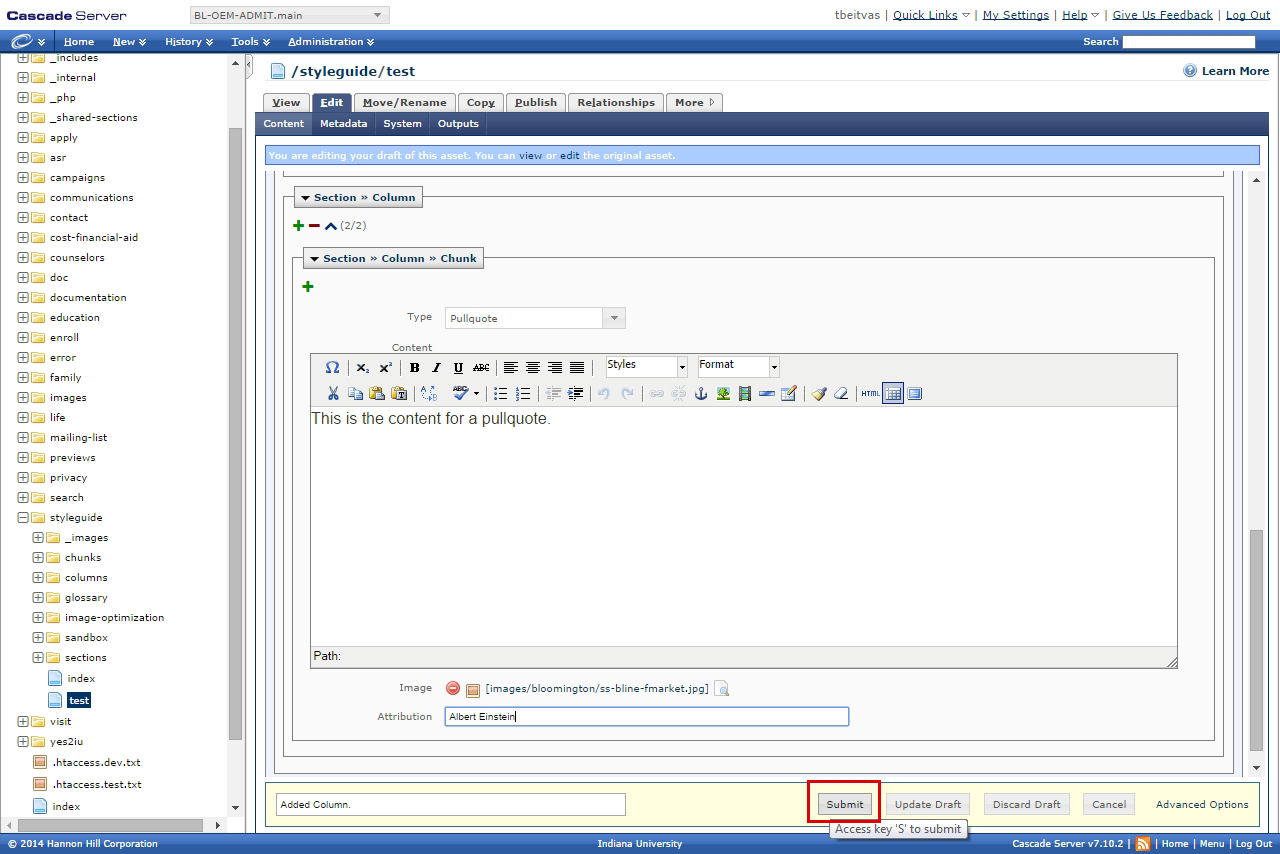Pullquotes
You can use a pullquote to draw attention to key points. A pullquote has a quote, image and an attribution.
You can use a pullquote to draw attention to key points. A pullquote has a quote, image and an attribution.

This is an example of a pullquote.
The Attribution
This is the text of the pullquote. It has a text editor that supports linking within it as well as bullets.
You can pair an image with the content of a callout. Upload your image prior to creating the pullquote chunk. Be sure to check out our guidelines on image sizes.
The Attribution is a text-only field that gives credit to the person who made the quote.
Step 1: Scroll down to the Section category and click to expand it.
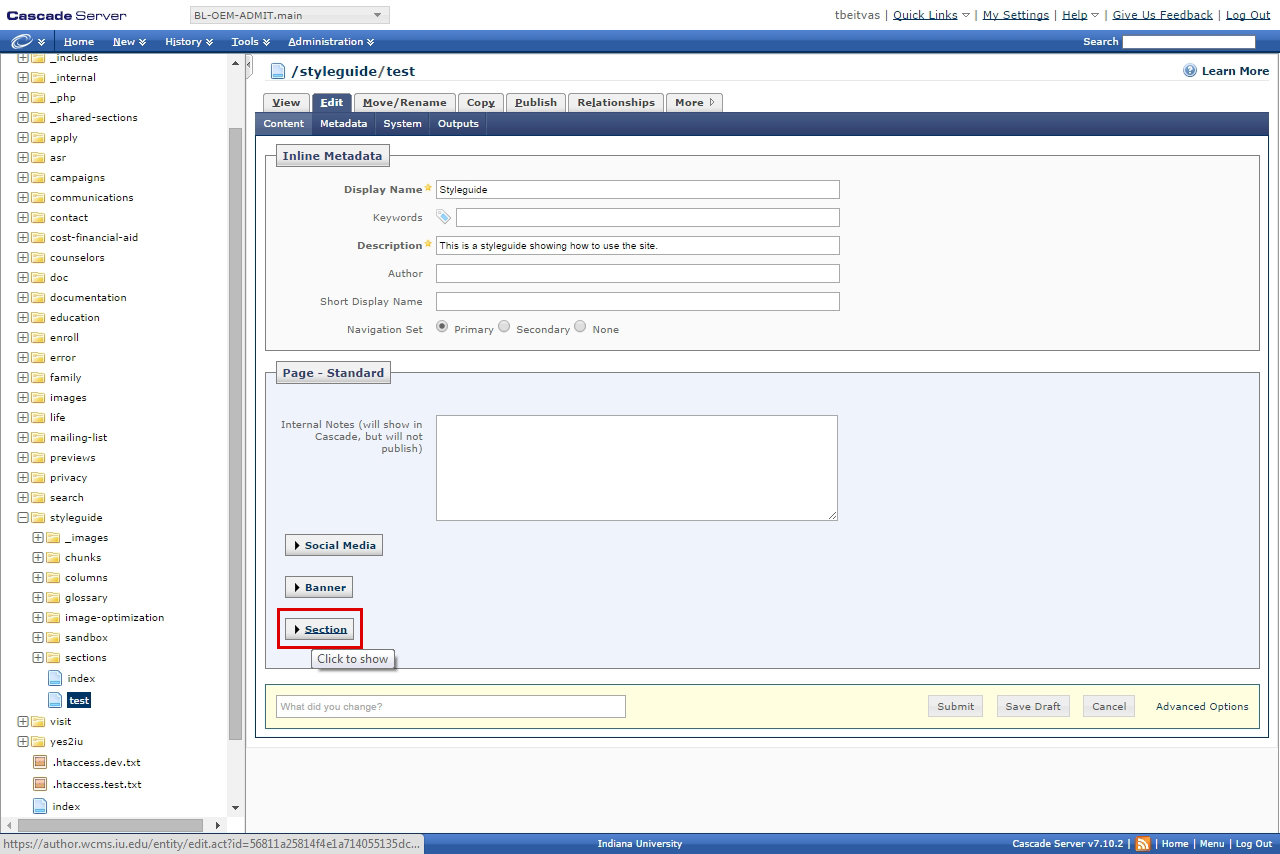
Step 2: Click to expand the Section >> Column category.
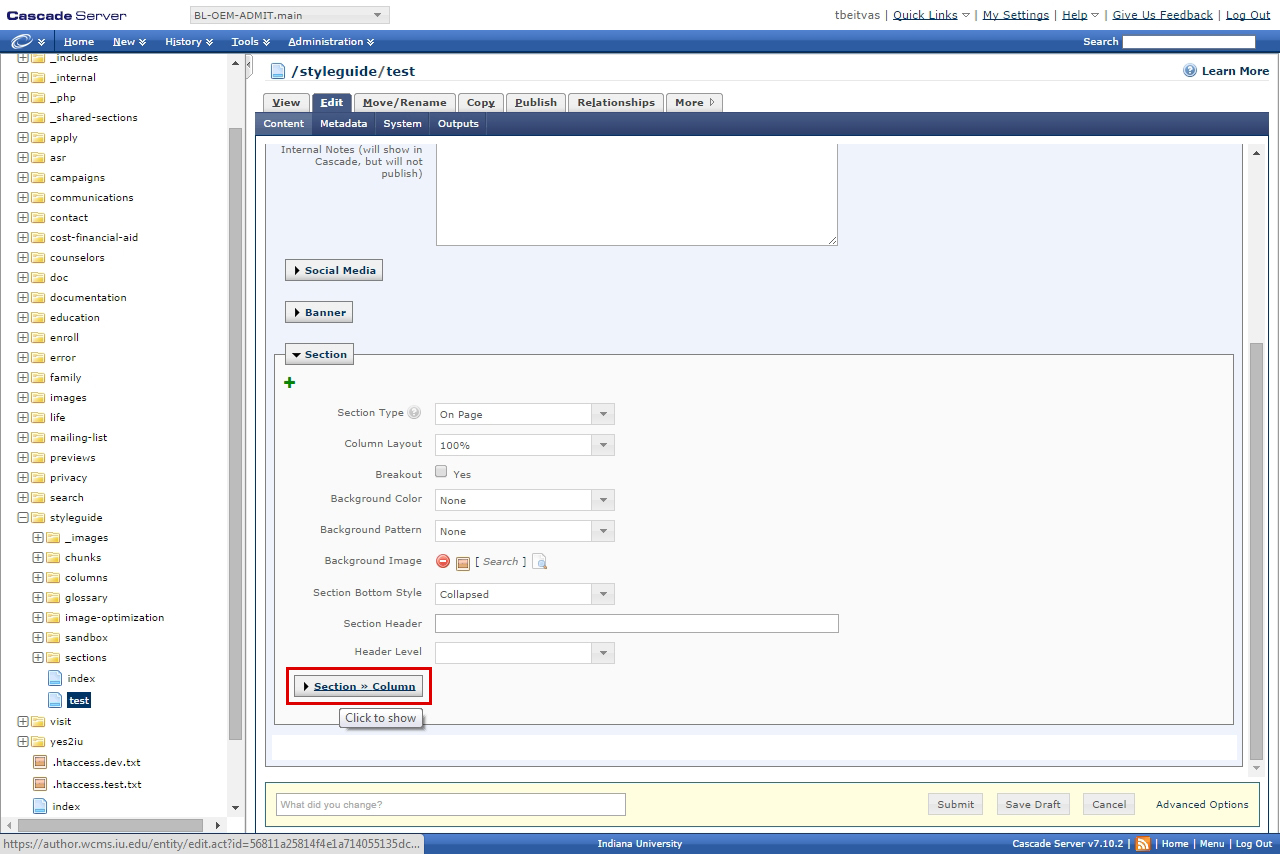
Step 3: Click the green [+] button to add a new chunk.
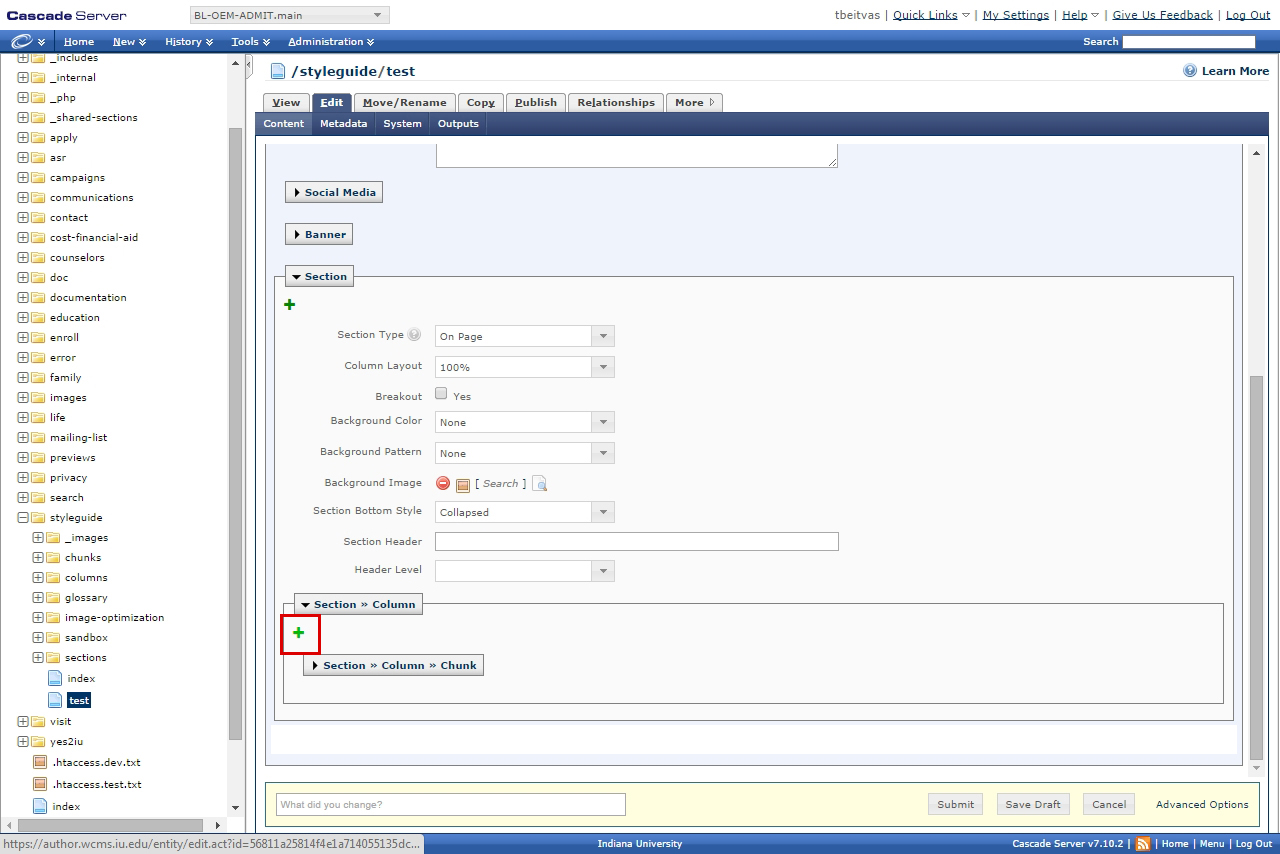
Step 4: Click to expand the new chunk category (Section >> Column >> Chunk).
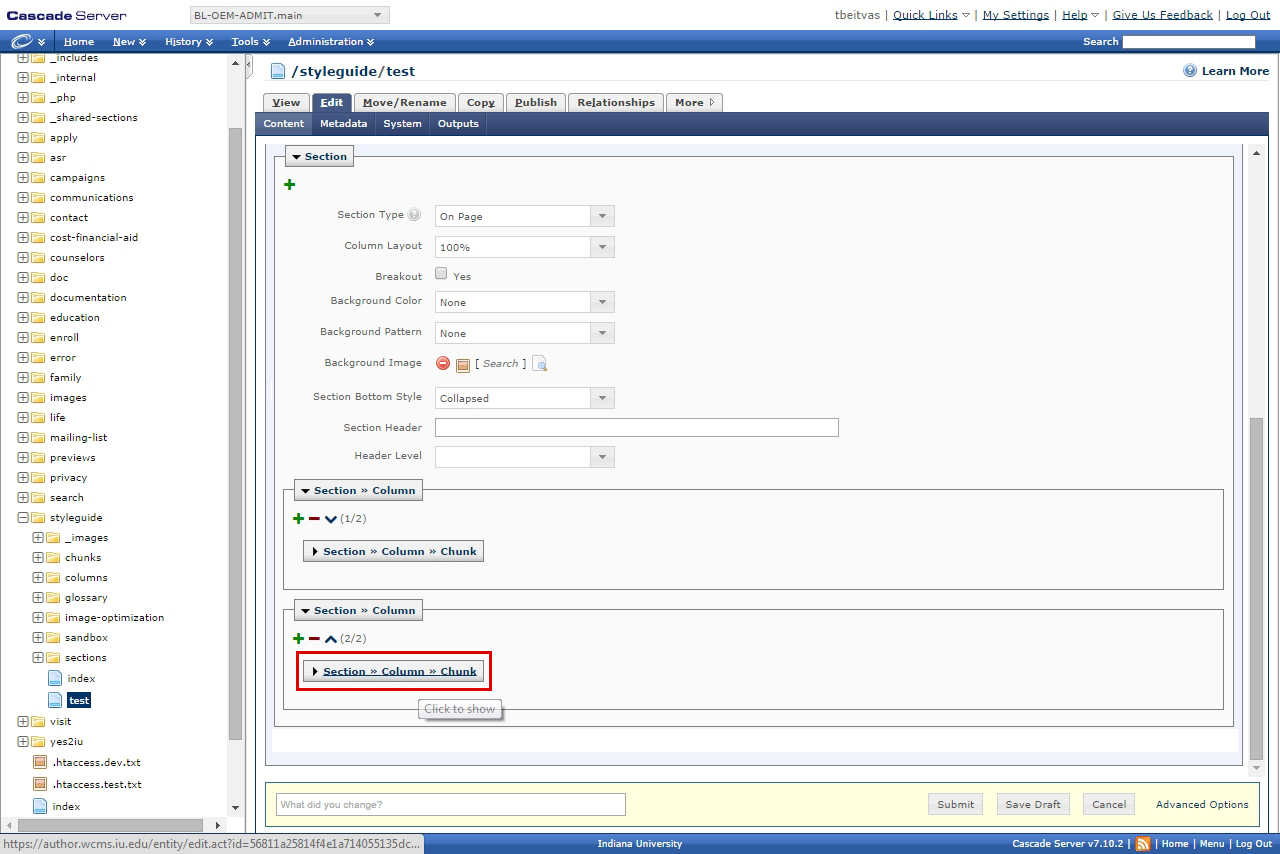
Step 5: From the Type dropdown menu, select Pullquote.
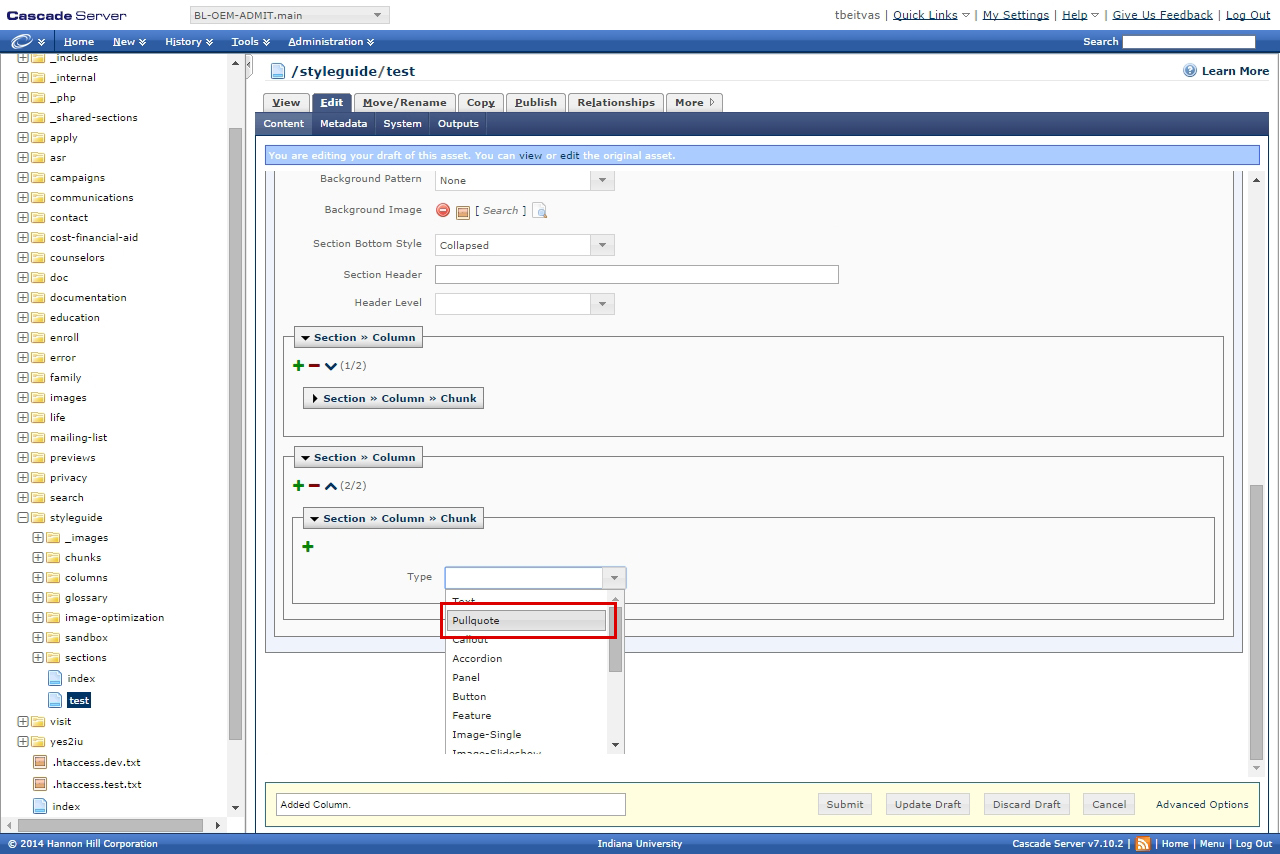
Step 6: Enter the pullquote text in the Content area.
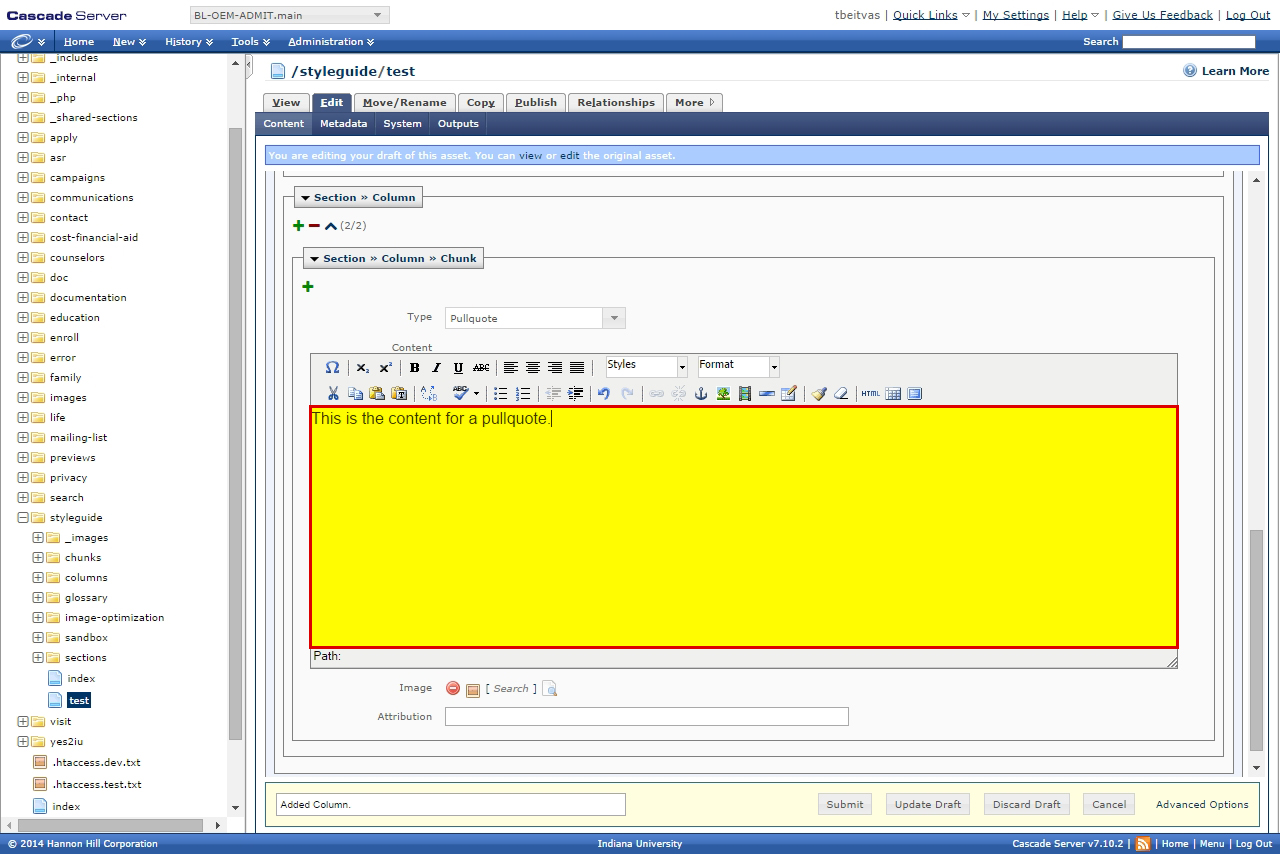
Step 7: To insert an image to a pullquote, click on the search icon. Ensure that you have uploaded your image to the WCMS before this step.
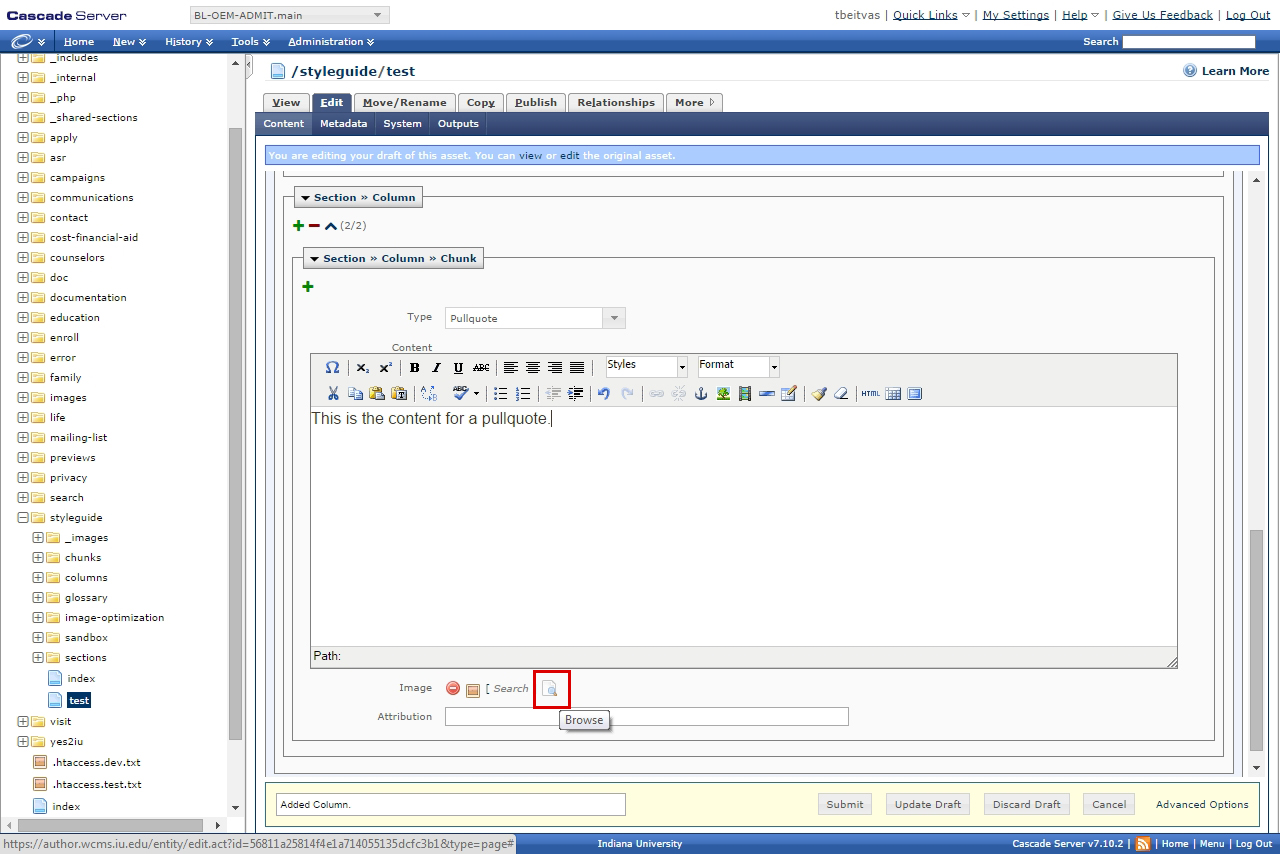
Step 9: Locate your image file and select it. Click Confirm.
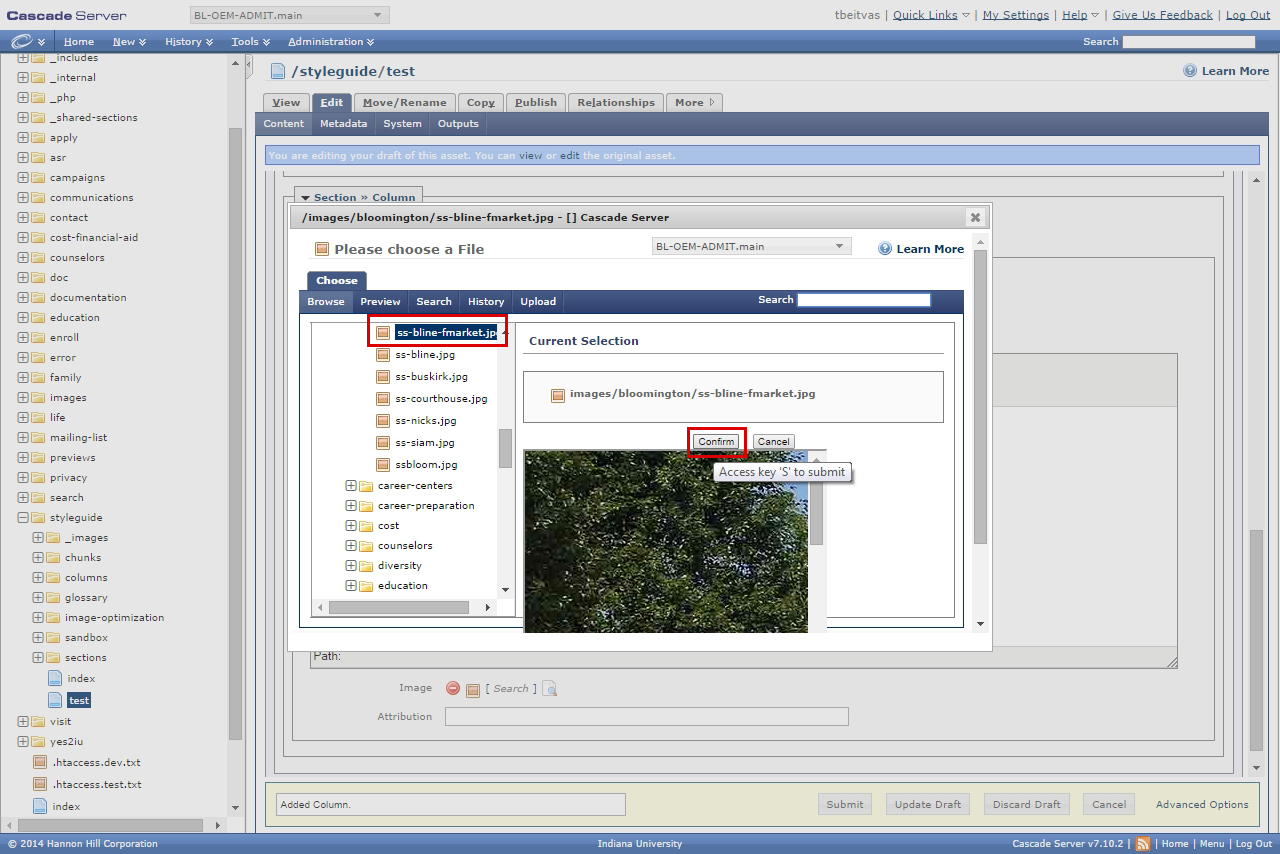
Step 9: Enter the Attribution.
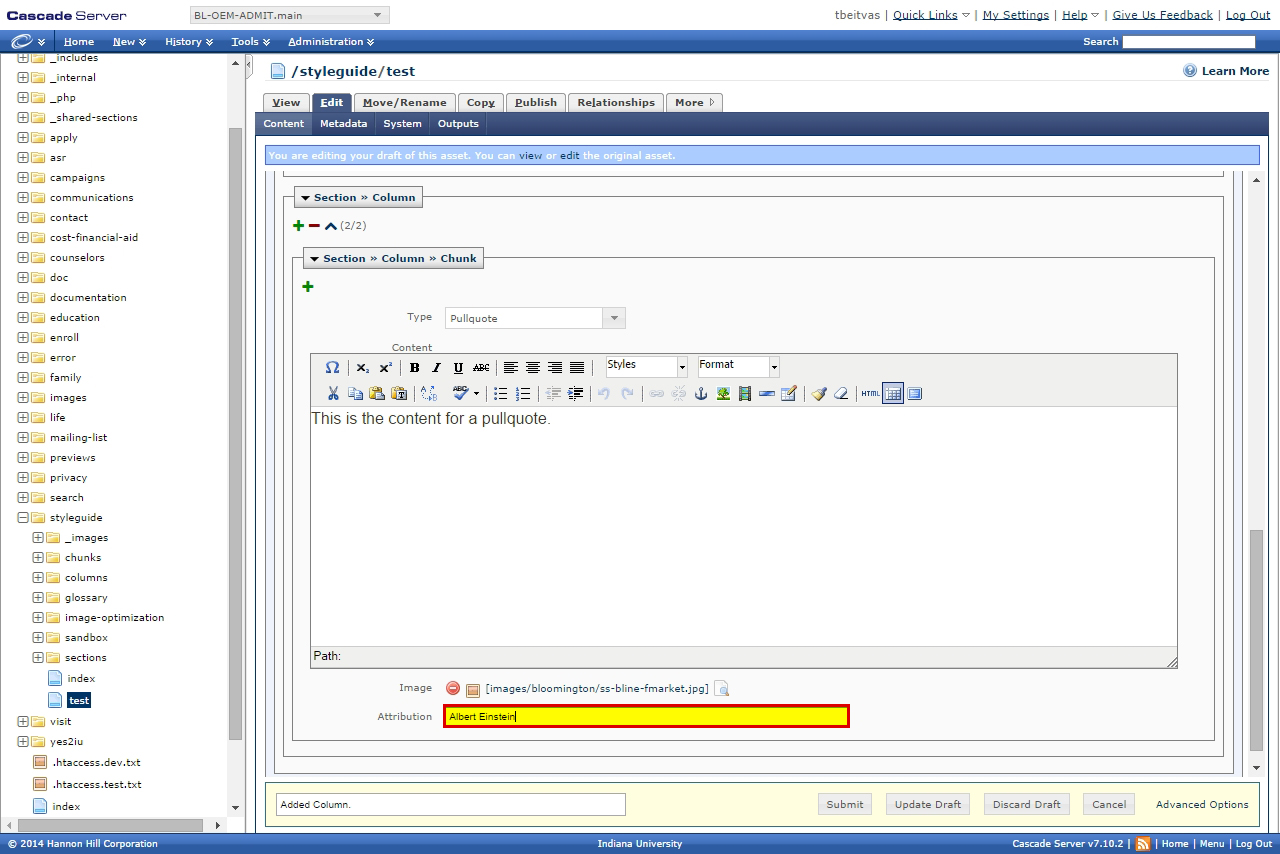
Step 10: When you are finished, click Submit. Remember to Publish the page for updates to apply.